


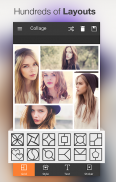

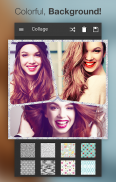






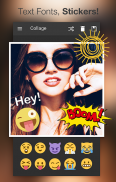





Description of Photo Collage Editor
* Photo Collage Editor allows you to create amazing collages using your photos, fun stickers, backgrounds, text with cool fonts and frames.
* Photo Collage Editor helps you combine multiple photos with various frame patterns and photo grids, then share them at a time!
* Photo Collage Editor packs a simple design with a powerful editor to give you everything you could, and Collage your photos to be amazing!
Key Features:
+ 120+ types of frames to choose from!
+ Easy to change border colors,BG and patterns!
+ Simple touch gestures to rotate, resize
+ Lots of backgrounds and stickers to choose from!
+ Easy to add TEXT or STICKERS!
+ A full-featured photo editor included!
+ Easy to use UI
+ Amazing photo fx filters
+ Share to social network
Note: the edited image is saved in "File Manager/DCIM/PhotoCollage" or “\Sdcard\PhotoCollage”
Our Facebook page: https://www.facebook.com/PhotoCollageEditor








